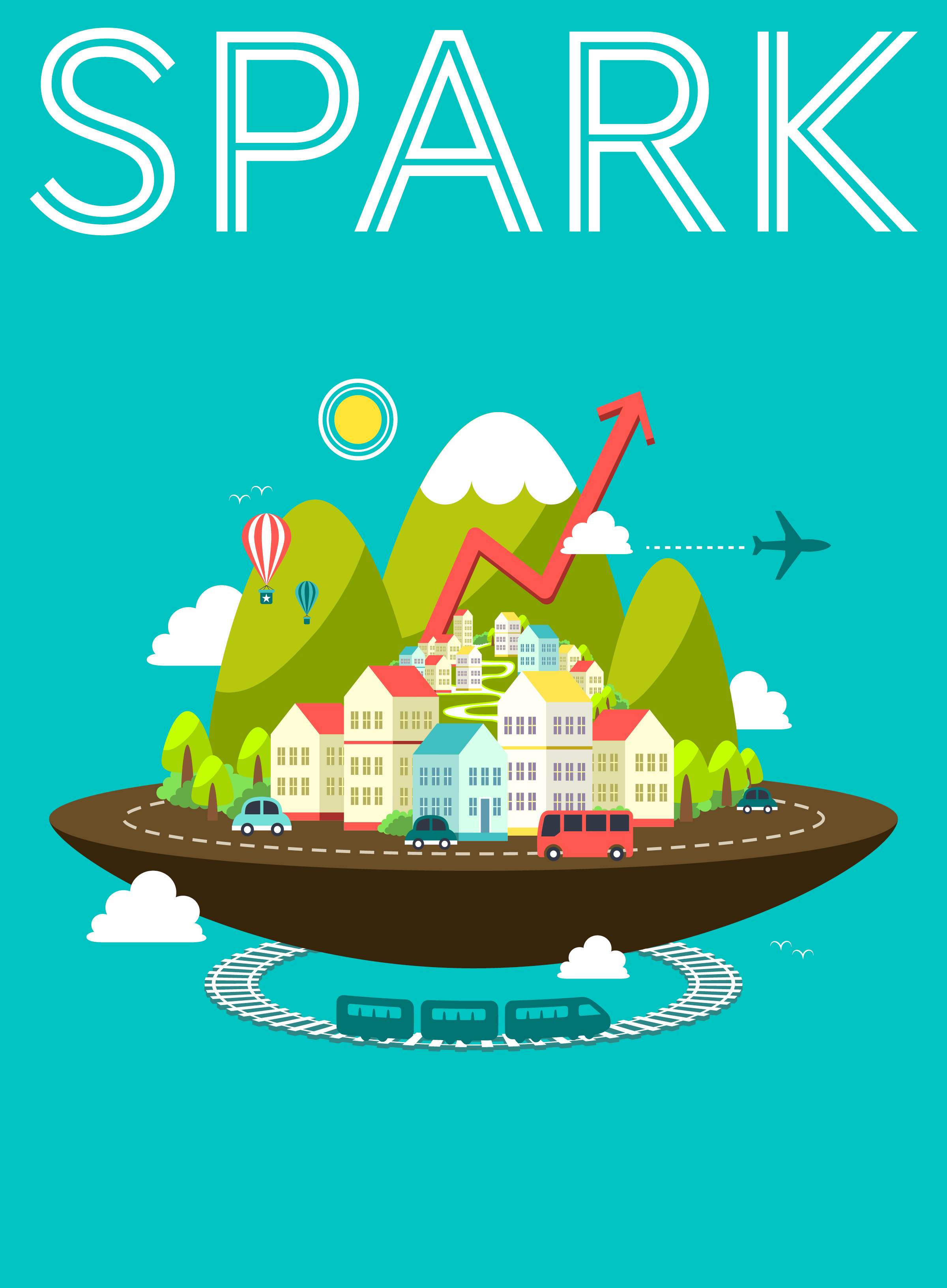Making your business web-wise

For modern businesses, an online presence is as fundamental as a phone number. As websites become more ubiquitous in our lives, so too grows the number of options to build one. Where to start?
Should I hire a developer, or should I try doing it myself? How much does it cost? What features should it have? Here are some pointers to help answer these common questions.
Start small & cover your bases
Before even choosing a design or a domain name, ask: Why? What are the “must haves” and “nice to haves”? Determine goals and scope. Free and low-cost services can provide some basics – logo, address, hours, location, services, photos – and you can always improve later.
Get feedback & measure success
Customer feedback about your website provides you important insight for both your business and the site itself to make the best decisions. Tools such as surveys (like Survey Monkey) and user testing (like UserTesting.com) can help gather feedback.
Once your site is launched, determine how you'll measure success. Tools like Google Analytics provide insight into your traffic patterns and track sales.
What it costs & when it's “done”
Asking how much a website costs is like asking how much a car costs. Solutions of varying sophistication can get you down the road whether you spend $50 or $50,000. Determine your budget early – it will greatly influence implementation.
Like your business, websites change and grow over time, and require ongoing hosting, upgrades and new features. Don't try to build it all at once. Instead make progress in small, well-defined, iterative phases.
Platforms to consider
Freebies
Having a consistent, well-curated presence via existing social media sites could be all you need to get connected to your customers.
Examples: Facebook, LinkedIn, Twitter, YouTube, Yelp, Tumblr, Instagram, Etsy
DIY starters
To have more sophisticated features like a blog, your own domain name, and a sleeker design, consider using a low-cost, web-based toolkit that requires minimal technical expertise to create and customize a basic website.
Examples: Wordpress.com, Squarespace, Wix, Drupal Gardens
Custom development
Online databases, editorial management or integration with third-party tools likely require custom coding. If you possess the skillset in-house, there are many license-free platforms to develop custom website, such as Wordpress.org, Drupal, and Ruby on Rails.
Go pro
Ready to hand the keys over to a professional? Seek out referrals for a local consultancy. Be sure to review portfolios and be up-front about the scope, goals and budget for your website.
Carl Wiedemann is the website developer for Anythink (anythinklibraries.org) and has helped develop websites for R-Squared (rsquaredconference.org) and Outside the Lines (getoutsidethelines.org). He's an active contributor to the Drupal software project.